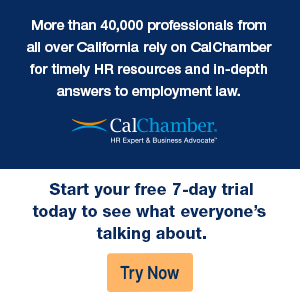The COVID-19 pandemic shutdowns have given many thousands of employers — and millions of their employees — a crash course in Zoom, Microsoft Teams and numerous other digital tools that help make remote work more effective. And it will serve these employers well to expand on the knowledge gained, as remote work — whether full-time or hybrid (i.e., three days remote and two days in the office) — is here to stay.
In 2019, leading technology research firm Gartner predicted that fewer than one-third of employees would choose to work in a traditional office setting by 2023. Their surveys now show that post-pandemic, 48 percent of workers will work remotely some or all of the time. Savvy employers must adapt to this new reality by adopting tools and processes that maximize their remote workers’ production and effectiveness.
“We will not return to pre-COVID ways of working,” said Gartner Vice President and Analyst Gavin Tay in a press release. “[Chief Information Officers] need to decide what the future digital workplace will look like and ensure that their organization has the technology foundation to support it.”
One “future digital workplace” example includes “digital dexterity,” which involves keeping your employees up to speed with rapidly evolving technology. In the past, employees had to adapt from mailing important documents to faxing them. Then they had to adapt to emailing and storing documents on their local computer drive. Now, many employees are quite comfortable emailing and storing documents locally, but advancing technology has largely made it obsolete and nonefficient compared to the potential of communication, composition, file sharing and document collaboration all in one place. Tools like Microsoft Teams and Sharepoint also greatly reduce the chances of losing important company documents, as all company data is stored in the online “cloud.”
All of this is extremely beneficial to a company, but employers also must be aware that rapid technological change is very stressful to some employees. Digital dexterity also involves developing training that employees can freely access at any time to make workflow transitions easier.
Another example is “hyperautomation,” which is a fancy way of saying “automate any process than can be automated.” Take rideshare companies like Uber and Lyft, who use technology to route drivers to customers and compile aggregate customer ratings that evaluate employee performance, automatically determining whether the employee deserves reward or, on the other hand, needs improvement. Automating these tasks allows management to focus on higher level responsibilities such as planning projects and cultivating a positive team culture.
“In the future, only two sets of tasks will remain for managers: Strategy setting, which requires creativity; and advanced team management, which requires social skills,” Tay said.
Another more controversial implementation of hyperautomation is using artificial intelligence (AI) as a tool in the recruitment process. British multinational corporation Unilever uses AI to measure the facial expressions, body language and word choice of entry level candidates. The AI then checks the candidates’ responses to traits that predict if that individual has a high chance of job success. It may sound like a science fiction movie — and 60 percent of the UK public disapproves of these types of methods in employment recruitment and law enforcement — but Unilever claims to have saved 100,000 work hours and hundreds of thousands of dollars every year. Other companies that use similar systems include Intel, Singapore Airlines and Vodaphone.
Obviously, the degree to which a company adopts these practices will vary on many factors, including company size, IT resources and the company mission. But with the current trend toward remote work, a solid understanding of how technology can improve workflow is more important than ever.
Mike McCluskey, Senior Technical Editor, CalChamber
CalChamber members can use the Telecommuting Agreement, Telecommuting Request, Telecommuting Request Checklist and the Telecommuting Safety Checklist in the HR Library. Not a member? See how CalChamber can help you.